Today, even for those of us fortunate enough to be healthy and still in work, the lockdown due to the coronavirus Covid-19 has brought many challenges. And one of them is our almost total dependence on virtual communication.
It is not just the sterility of virtual communication that makes it a challenge. One of the main problems with virtual communication is that our attention spans on screen are shorter, so we find it hard to focus and are easily distracted. So as with any means of communication, it’s important to have a clear message and keep to the point.
Another of the problems of virtual communication is just how exhausting it is. As Associate Professor of INSEAD Giancarlo Petriglieri says in a recent BBC article, this is because of the dissonance created by seeing someone who is not actually with us in person.
Added to this is the stress of working from home, but not out of choice, often with children and pets demanding attention and interrupting. As Tracy Brower wrote in Forbes, it is important to allow yourself breaks and downtime to reinvigorate. In lockdown, make sure that you take some form of daily exercise, eat healthily, keep hydrated and try to get a reasonable night’s sleep.
You might have already been doing some work virtually but to suddenly go 100 percent virtual is a different story. And if you haven’t done it before, the learning curve will be even steeper. In this article I would like to share some of my experiences and learnings and give you a few links to follow up on this constantly changing topic.
First of all, prepare your physical space: You need to have a space where you can focus and won’t be disturbed. If you worked in a hallway before, in lockdown you may need to move to an attic, a closet or a cupboard. If you have to share a space, set up a system with your co-habitant so that they know not to interrupt you when you are in a meeting.
Make sure that the background behind you is either fairly agreeable or at least neutral. To do this you may need to clear up any clutter as this too can be distracting. This could be a good opportunity for a Marie Kondo-style clear out: while tidying up my own study I recently threw out 26 years of bills – quite liberating! You can also use a virtual background, and while this can be fun, it may create even less human connection in this already sterile medium. Some platforms also allow you to blur the background, to focus attention on the individual and not on their surroundings.
Lighting is important too. Natural light is best, but make sure that you are facing the window, so as not to cast unsightly shadows. Avoid any lighting behind you that puts your face in shadow. You may need a lamp focused on you. There’s more advice on lighting here in this great article by some of the team from communications experts Duarte.
What you wear matters too. And the same rules as background apply. Don’t bring in too many elements as again, that will distract the viewer. Prefer a solid colour and something smart but neutral. Try to choose a light colour that contrasts with your background as otherwise you will blend in and look as though you are floating.
On a virtual conference call, only your head and shoulders should be visible, like a Roman bust. The camera should be eye-height, so if you are working with a laptop, you may need to place it on a couple of books or a box. Make sure the camera is angled correctly so that it doesn’t look up your nose or neck. Practice with a video call beforehand, to make final adjustments on your camera position.
Now you need to prepare physically, and on this aspect, there is no-one better than voice coach Caroline Goyder. She recommends first getting in the zone by ignoring your mobile phone and focusing on the upcoming meeting. Keep your back straight, breathe from the belly and imagine that you are projecting beyond the screen. She also has a great tip to use a warm voice and imagine that you are chatting with a friend, which really helps.
Even harder than keeping your voice warm is holding eye contact. To quote communications expert Nancy Duarte from this MITSloan article, “communicating through videoconferencing requires you be disciplined in looking at the camera — and not at the content on your screen. It takes practice to gaze steadily at that tiny little circle where the camera lens is.” Some experts recommend covering up your screen so that you only look at the camera. But really, it is a question of practice more than anything else.
Move your hands carefully and slowly as any onscreen movement is exaggerated and blurred, and once again, may distract your virtual viewer.
And now for your technology: you need to get comfortable with whatever platform you are using. Google the company’s tutorials and watch them, practice on family, friends and colleagues. Practice again. Make yourself stickers to remind you about certain aspects of the technology that you may forget.
Internet speed is also vital. Get your computer as close to the modem as possible, or invest in an Ethernet cable so that you are directly linked up. If you are competing with online schooling and your partner’s meetings ask everyone in the house to turn off the WiFi in their phones and not to do any unnecessary streaming while your meeting is on. There is nothing worse than becoming a talking head with a signal that breaks up, and a concomitant quavering echo in the voice.
Online safety is key: make sure your meetings are password-protected, and that the password is not widely circulated; that you are controlling who enters, who has the microphone on, and who is able to speak. If there are a lot of people in the meeting, make a colleague co-host and nominate someone else to control the chat. Don’t feel shy about ejecting anyone who is not obeying the rules. There is a lot more relevant information available about security, such as this one from ComputerWorld.
Above all, prepare. And do not underestimate how long it will take you to prepare your material. If you are holding a meeting, ensure there is an agenda and that someone is taking minutes. If you are giving a class, you may be accustomed to a certain degree of spontaneity but online this is hard to achieve. Prepare your material and have a wide range of activities and exercises for your students to make this sterile medium as interactive as possible. Take advantage of all the possibilities the platform offers such as breakout rooms, polling and gamification.
We have all seen those memes of people being photobombed by fellow cohabitants in varying degrees of undress appearing in the background of the video footage, but most of my colleagues who are trainers tell me that their biggest challenge is teaching to students who turn the camera off. Whether this is to save on broadband, or just out of convenience, is not clear but it is hard to teach when all you are seeing is yourself. Again, here having a good PowerPoint presentation or other material to present is vital. Then the class becomes less about you and more about the content that you are presenting.
Virtual communication may be challenging, but for the moment it is the best we have, so we need to make the most of it and make it work for us. With these tips and recommendations I am sure that you will!





















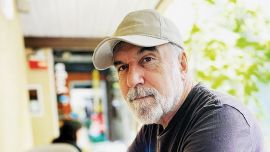




Comments